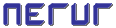
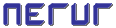
|
Home : Software |
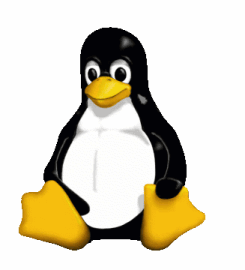
|
The Linux RevolutionBeing a software professional, I certainly have a few things to say about the Linux operating system. Ever since my exposure to Linux in 1994, I've been an avid user, running it about 99% of the time on my home machine. Here is a brief summary of why I enjoy Linux as my operating system of choice:
So far, my favorite distribution has been Red Hat Linux. Currently, I'm running Red Hat Linux on this web server. Here are some links to Linux software and resources:
|
Living with WindowsUnfortunately, Windows is poorly equipped for the developer. It lacks by default any of the standard UNIX utilities and editors that the Linux community takes for granted. With all of this said, Windows is the de facto standard platform for the end-user desktop. As such, as software engineers, we must understand this demographic and develop accordingly. I've put together a few packages which can help make life easier on the utility side of things. DownloadsGNU Utilities 2.4: download (4.0MB) These utilities provide the standard UNIX command-line functions, as well as a tcsh, a basic perl interpreter, and GNU make. The package includes a set of basic configuration files to get you started with tcsh.
JED Editor v0.99.11: download (1.1MB) This editor is a powerful, yet lightweight, EMACS-like
programmer's editor. It runs in both terminal and GUI modes
and is available for a wide variety of platforms. VirtuaWin 2.4: download (290KB) Life is not complete without a virtual window manager.
This package allows you to have more than one virtual desktop,
switching between them with either the mouse or hotkeys. It's
lightweight and stable, making it an obvious choice. Wonderful Icon: download (450KB) An interesting name for an interesting program. This
little icon provides more hotkeys than you can imagine. All
sorts of events can be triggered using hotkeys. Furthermore,
it seems to be able to grab these keys regardless of which
application has the focus, making very very useful. NTP v4.0.99j: download (820KB) The system clock on most PCs has a tendency to drift at an
alarming rate. This package is a free Windows implementation
of the network time protocol. You can set it up to synchronize to a
variety of public time servers. SSHD for WinNT: download (472KB) It's often nice to log into a system remotely over the
network. This is a feature that UNIX has taken for granted
since the beginning of time. Unfortunately, it is also a
feature which is sorely missing in Windows. This package
installs a Windows SSH service so that you can security log
into your NT machine over the network. |